linux 系统时间调整
发布时间:2019/8/26 16:20:00
问题:当前系统的时间不对,快了8个小时
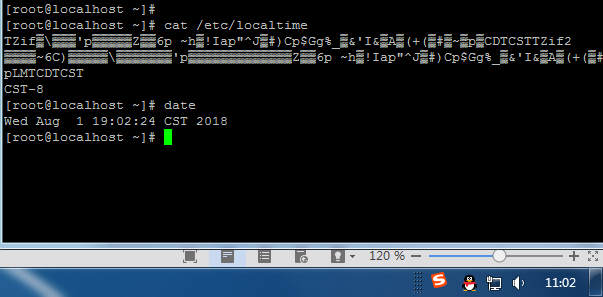
系统安装的时候,时区选择的标识是上海
# cat /etc/localtime
发现末尾是 CST-8
解决办法
# yum -y install ntpdate
# ntpdate cn.pool.ntp.org
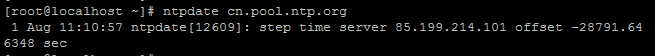
同步时间后,正常了
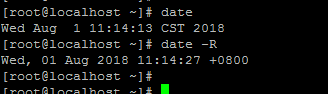
说明:
date查看系统当前时间
date -R 查看当前时间的时区
如上图 ,date -R 指令后,显示 +0800 , 说明属于东八区




 豫公网安备
豫公网安备 